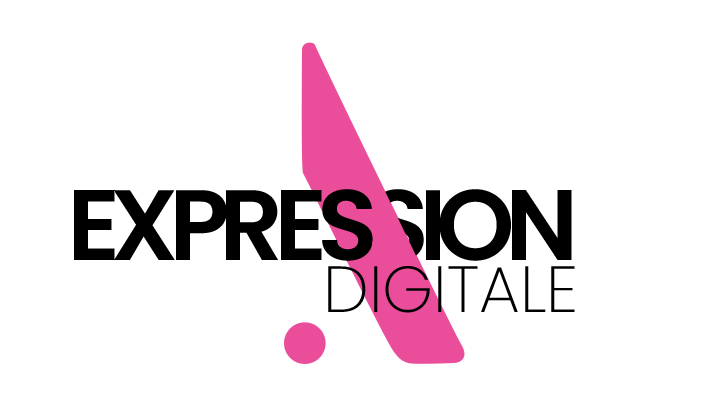assistance
Controlling your computer
Via Teamviewer to help you.
THE STEPS
If automatic download does not work
0. Go to Teamviewer website
1. Choose your operating system
2. TeamViewer QuickSupport
Click on download
THE STEPS
After downloading
4. Go to downloaded files
Unzip the file ( double-click on the file name: TeamviewerQS )
5. Double-click on the application
6. Request a session code
Then enter the code in the application and wait
7. Click on Join
& don’t touch anything else, I’m taking over